
Welcome to the S-ARGAME Release page, you will find the download links as well as all the information to get ready and play!
About License
- If you are a Kickstarter / IndieGoGo backer thank you! You should have already received by email you license serial code, if not just ask using the platform messaging system.
- If you are a customer the license serial will be delivered to your inbox after subscription activation.
- If you want to try the software, just download it and use Activate Trial for 14 days of usage (after that period the software will still work but with more trial notices).
Editor
⏬[ DOWNLOAD Editor - Windows ]
Once updated the Editor, make sure you also update all the game packages to the latest version from the Packages page!
Mobile Controller
⏬[ INSTALL Mobile Controller - iOS ]
⏬[ INSTALL Mobile Controller - Android]
Release Notes
First Tutorials
Release Log
28/04/2025 - Release 2025
This release brings interesting Business related features, as well as a new game Footwall!
19/12/2024 - Halloween and Holiday Experiences!
We are pleased to announce that the Holiday Experience has been released!
There's so much to say: a lot of contents and effects for you to create digital winter decorations on your houses or rooms, and a whole new editing experience that we are going to expand a lot in the following months.
22/09/2024 - Project report, incoming Release and public launch!
This summer we have been very busy with some public events, where we tested the system in a variety of setups and scenarios.
20/05/2024 - 80s pack evolves, TableRace is coming!
An update about our current development of both the StarterPack and the 80s Pack.
- Bubble-Fi, a Puzzle Bobble inspired multiplayer game, where we are exploring and merging some bubble-game concepts. This game has a unique style and feel, more strategic play with arcade elements and different game schemes and goals.
- SuperPop!, inspired to the famous SuperPang where players compete to clear up the screen from bouncing bubbles. The main weapon is the harpoon with limited ammo, so players need to get their recharges before others and dodge threats coming from hit structures.
- TableRace, the first road game made for horizontal surfaces (but working well also on walls) to compete in qualification and race mode on a custom created track. Mobile controller is getting a "drive mode" so phones can be used as a wheel.
21/03/2024 - Release 2024, Mobile Controller, 80sPack, KinetikPack
This release adds support to the Mobile Controller application, so that multiple users can play together using their mobile phones, this means also public places!
We also released the first games for the 80sPack and KinetikPack!
Have a look at the release video, and a transcript below:
Game Info
Each game now has an information page with all the instructions, along with the gamepad button layout.

Game Settings
In general settings you can, for example, specify the maximum number of players, skipping the menus for a more direct join, change the camera scale to accomodate larger audiences and higher resolution projectors.
Also two new options have been added: you can decrease the intensity of the background and make it black.
And you can also change the current background with the next one if you wish.

Rules Settings
The Rules settings is a new section, where the game rules and parameters are organized in presets.
You can choose to apply pre-defined presets to choose the game difficulty level.
If you wish to edit these settings use the "User" settings, where every parameter can be edited. Most parameters can be changed also while the game is running, even if that's not recommended. When choosing a preset, or changing it, always remember to click the Apply button.

Mobile Controller
You can download iOS or Android versions directly on the stores, or reach the app page through the Tools tab in the Editor.
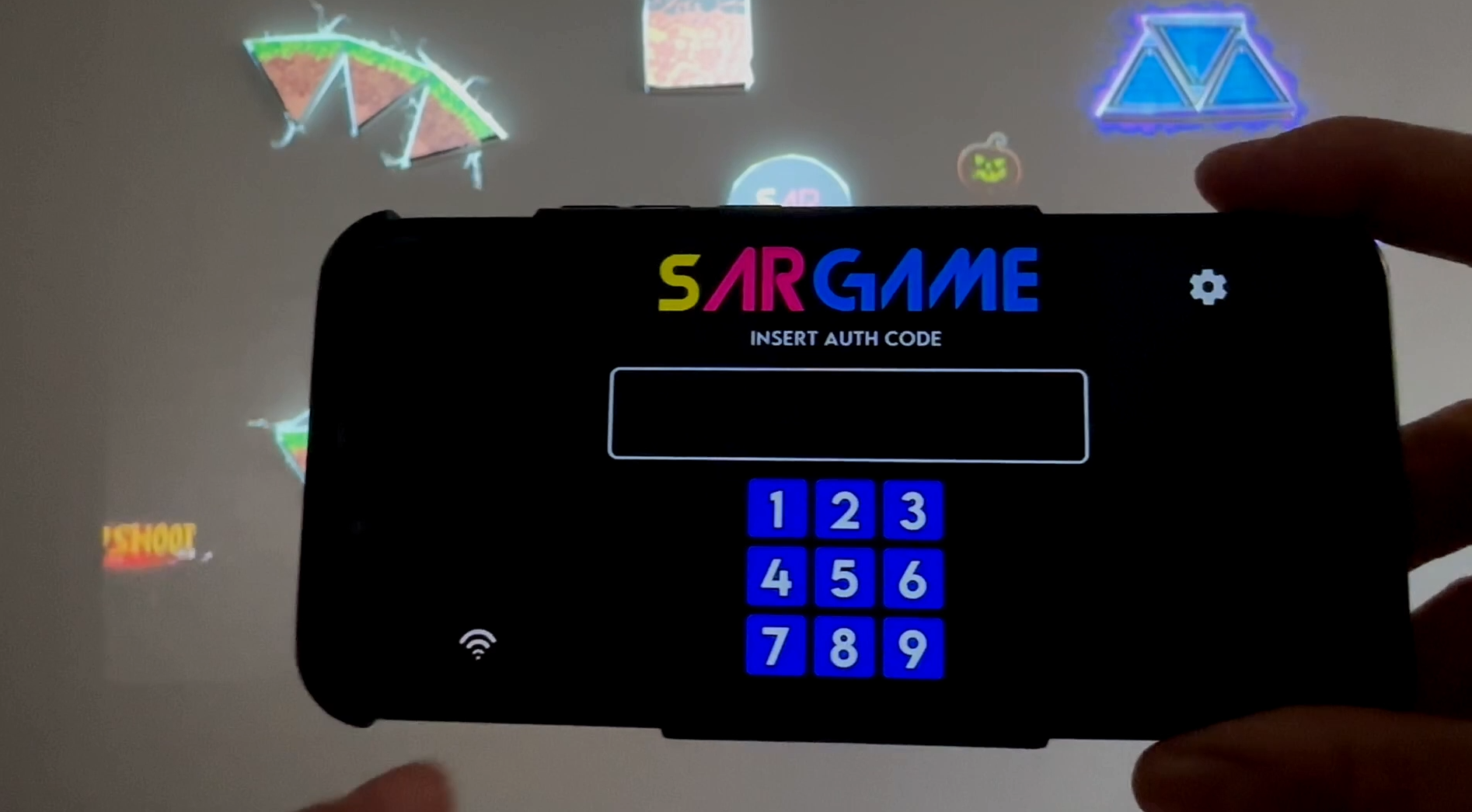
In order to activate it, go to the General Settings and toggle the Networking checkbox.
After some seconds you will receive the Join Code.
With this code you will be able to play remotely from any device and network.
If your mobile phone is already connected to the same wifi as your PC, you will get the direct connect icon, that will get you directly in the game.
If you are on a different network, also not connected in wifi at all, you need to insert the 6-digit code, and join the game!
This way games and experiences can be played by any user having the code.
Depending on the game, you will be able to choose between different input options, and you can switch between input modes by clicking the input icon at the bottom.

- The Virtual Gamepad emulates a physical gamepad, with stick and buttons.
- The Touch Controller lets you reach any part of the screen by moving your finger on the touchpad.
- The Gyro Shooter input mode uses the internal gyro to emulate a lightgun!
When activated, point the phone to the center of the projection and touch the reset button.
By rotating and tilting your phone you will move the pointer on the screen.
All input modes have specific settings, for example the touch controller pad can be changed in size, the stick range and gyro sensibility can be changed.
In order to exit the game (auto-kill) keep the exit icon at the top right pressed.
New Games!
Snakepit is the first game of the 80s Pack

Who will be the SnakePit king? Challenge your friends in this evergreen classic inside a virtual arena with a neon-arcade atmosphere. Juicy fruits and poisonous skulls await you in the Pit! Collect fruits and make your snake long enough to win, but watch out! Skulls will make you lose points, and you’ll have to start over if you hit the side of another player!
KinetikPlayground is the first game of the Kinetik Pack

In the secret Kinetik Laboratories scientists tinker around with steam-powered engines and iron machinery. To take a break from their hard work sessions, they made up some puzzles that you can enjoy as well!
Kinetik Playground is a game where two teams fight to make a flow of balls reach the goal and score points by placing a range of kinetik objects.
Each player can build objects in the level to alter the course of the flow and either help their own team or harm the other’s progress!
22/10/2023 - Halloween XP and PumpShoot released.
Ready fo rthe spooky season with PumpShoot, our first halloween-themed shooter game.
We packed a lot of action in this shooter game, from helpless Pumpkins to fiery Skulls, Ghosts and.. you will see.
Also, we put a great effort in the projection mapping effects, so that your wall/house will look really scary ;)
Instructions
Very simple: shoot everything that moves, well... with some exceptions.
- Use the Right Trigger key to slow your gunsight, so you can aim with more precision
- Avoid creating too many structures near the edges, as the enemies will enter from all sides
- Everybody is in competition, the leader wins the scheme and the lowest ranking players will lose a life.
NOTE: This game is contained in the Halloween XP add-on, if you did not get it during the Kickstarter Campaign, you still can add in on our store page.
8/10/2023 - Auto shape detection is now here!
We just released what we think will be the greatest "magic": the auto shape detection on your walls.
And here are the instruction for the auto-calibration function:
28/09/2023 - NeonRaiders platform game released + many new options!
Welcome to the September 2023 Release, updating both the Editor and the StarterPack, and bringing you exciting new features:
- NEON RAIDERS
Neon Raiders has arrived, the first battle arcade platformer for S-ARGAME.
We worked a lot on this first release: jet pack, weapons, capture the flag and portal break modes for an action-packed party game!
- CAMERA SCALING
The new camera scaling option allows you to scale the whole game, zooming it out up to the 200%. This means: more players and support for higher resolutions.In some cases the game completely changes its feel.In a very near preview we are going to allow you also to edit specific rules (lives, speeds, weapon ranges) in order to create the perfect mix. - CUSTOM LOGO (business license)
Owners of a business license will have the option to insert their custom logo as a background/foreground element and edit its scale and position using the editor. Opacity and layer order can be now edited as well. - GAME AND VISUAL SETTINGS
Each game can now have specific settings like: music volume, exposure, contrast and saturation.
These image post-processing options will get the most out of projectors, even the most budget ones. - MORE PLAYERS
The menu has been greatly optimized, now choice of colours, avatars and names is more straightforward.More than four players are now supported with local gamepads, up to 10!
General Information
It's all Evolving
We are going to make many changes to both the Editor and the Packs, if you are encountering problems don't worry, we'll take care of it thanks to your feedback.
Projection Mapping and level authoring, as well as games that "adapt" to any scenarios, is a very big challenge and we are proud to be working to make it as simple as possible.
If you need support please create a new user on the support portal (using the same kickstarter email if you want).
Extend your desktop and use a Projector
That should be the perfect use case, extend your desktop first so that you have at least 2 monitors reportedby Windows.
If you want to test on the local monitor you can, but the window will be small (and you will need to adapt your warp).
We will make this a chice in case you already are on a projector with a single out
You License serial code can be used on one PC/Mac at a time
Once activated, the license is valid for that machine PC/Mac.
If you want to use it on another marchine, just deactivate it and reactivate on the new one.
Bring all the game objects inside the screen
If you use smaller resolutons you may have game entities (menus, spawn zones) positioned outside of the vieweing area.
We are going to give you warnings, but not in this release so make sure to have all in view to play.
Below an example of mispositioned objects, they should be inside the viewable area (white rectangle).

Physical Gamepads compatibility
You can use our Mobile Controller in every game, but if you prefer a more natural control you need to have physical compatible gamepads connected to the PC/Mac.
On Windows:
- XBox controllers are the best for Windows, you can use wireless ones and connect up to 8 wirelessly with the Microsoft Adapter (Amazon link).
- We use EasySMX wireless PC compatible gamepads all the time.
On Macintosh:
- Macintosh users should refer to these guides for controller support, Unity supported controllers and Apple Controller Guide.
Use the DPAD keys for the in-game menus
Use the digital keys pad of your gamepad to operate the in-game menu, and the analog joystick for the movement.
Keep the game window focused!
In order to receive gamepad input you need to have the game window focused.
Just click on the icon on the taskbar or move the mouse to the external output (even if the arrow will not be visible) before playing.
Have fun and should you have any problem just open a support ticket on this portal.
Please come back often, we will make additions also on game mechanics.
Join our Facebook Pioneers Community
Users are sharing some very exciting and helpful content, request access to the group!
Best!
S-ARGAME Team
Was this article helpful?
That’s Great!
Thank you for your feedback
Sorry! We couldn't be helpful
Thank you for your feedback
Feedback sent
We appreciate your effort and will try to fix the article